
How to plus and minus the Seals.
I’ll teach you how to plus and minus the Seals.
(you will understand why we call adding and removing in this way, when you look at our seal page)

Can you see above there in the main page?
The menu called Glue a Seal?
Let’s click on it~! Go go.

Can you see above there in the main page?
The menu called Glue a Seal?
Let’s click on it~! Go go.
If you click on “Glue a Seal”, you will see many types of Seals.
Select the Seals that strike your fancy and click on the plus button at the upper corner.
Then, they will be piled up in the cart at the left.
Select the Seals that strike your fancy and click on the plus button at the upper corner.
Then, they will be piled up in the cart at the left.

I was talking about this one right here.
If the Seals you have added are no longer appealing, you can click on the minus button to remove them.
Yeap! If you click on the minus button here, the Seal will disappear from the cart.
Isn’t it cool? Mm… There is another way to add the Seal, other than clicking on the plus button.
Isn’t it cool? Mm… There is another way to add the Seal, other than clicking on the plus button.
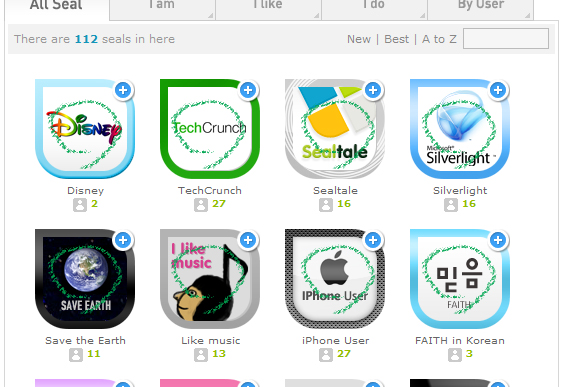
If you click on the Seals themselves, not the plus button, “Seal in page” will pop up.
In the “Seal in page”, you can have a look around several factors and information about the Seal.
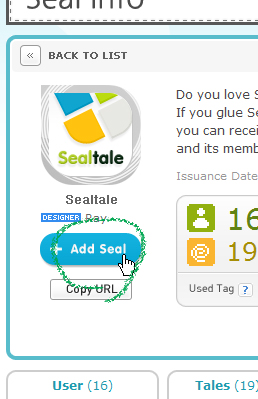
By pressing the “Add Seal” button here, you can glue the Seal to your space.
If you think you are ready to take away the Seals,
Press “Apply on your blog”
Then, you will see this sign. “Please login first”
If you are our member, you can just login.
If you are not, you can press on the “yes” button.
Then, the signup window pops up.
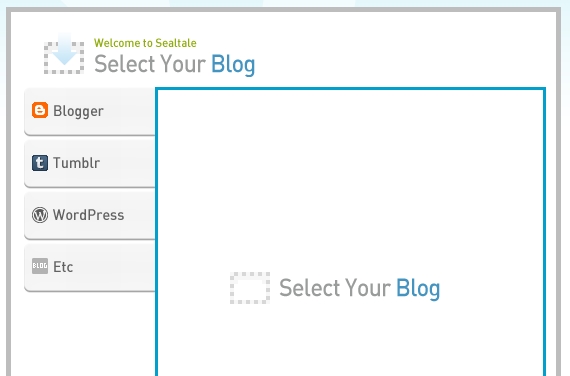
To sign up, you just need to select the host of your personal space and type in your email, blog address, and nickname.
After Signing up,

Copy the Sealbook to your blog and the gluing process will be finished!
If you want to learn “how to glue” for different host of blog service, click on the links below.

Copy the Sealbook to your blog and the gluing process will be finished!
If you want to learn “how to glue” for different host of blog service, click on the links below.

No comments:
Post a Comment