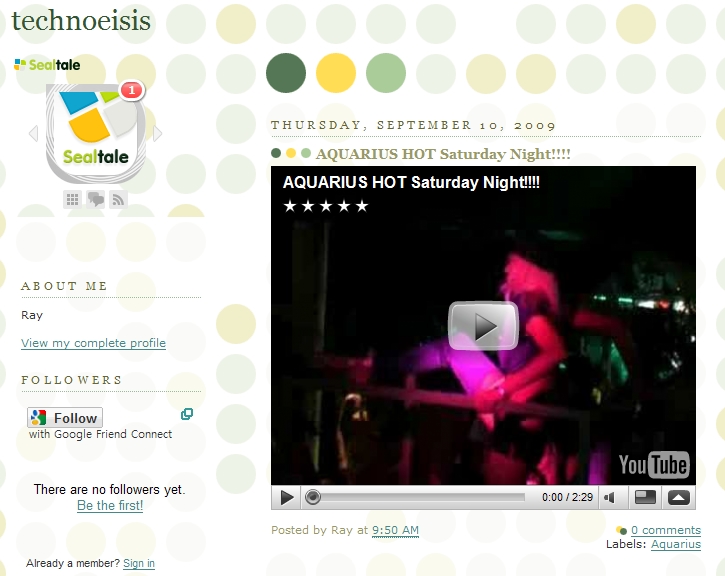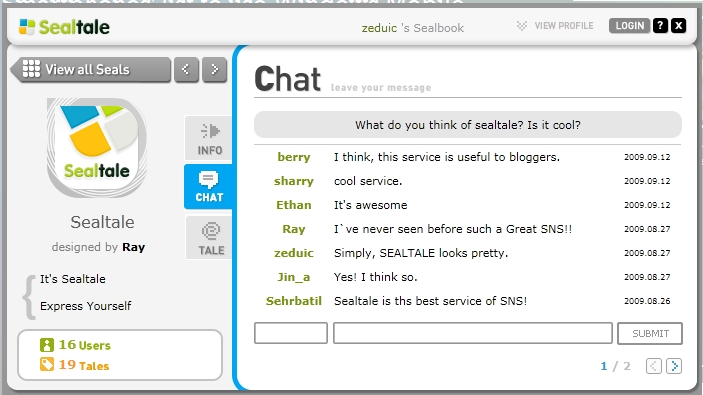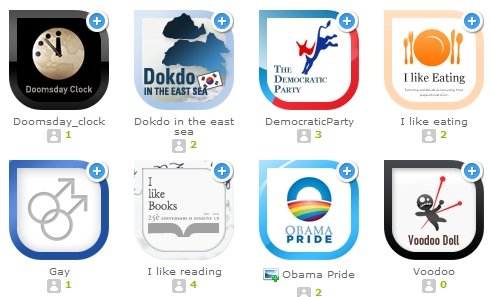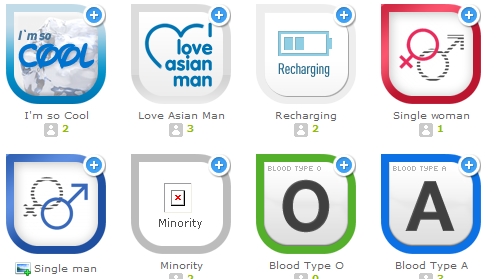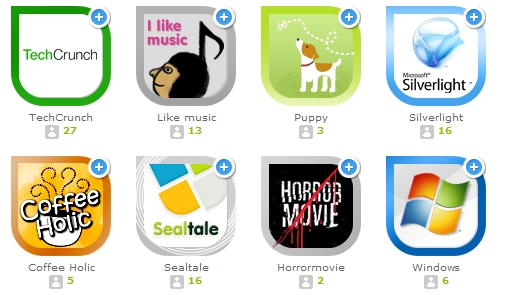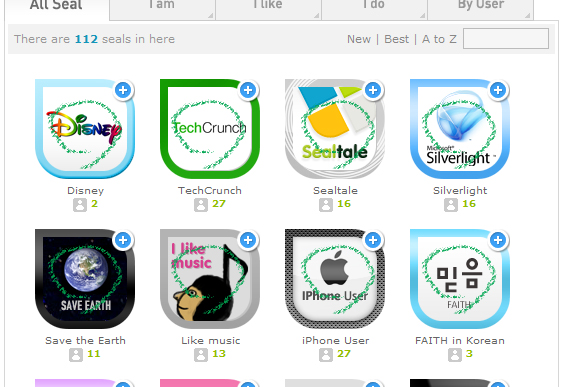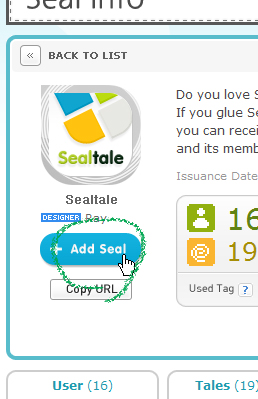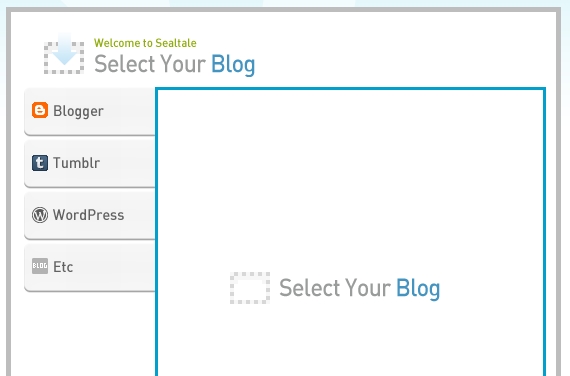Gluing the Seal to my Blog!
First, choose the Seals you like!
First, choose the Seals you like!
1. Copying the CodeAfter signing up and logging in, click on the “Copy Sealtale Code” button.
Then, there pops up the code that allows you to carry away the Seals to your personal space.
(You can just click on ' at the login page)
at the login page)
 at the login page)
at the login page)
Click on the “copy code” button to copy Sealtale Code(you can also drag the code with mouse and use ctrl+c or right click and copy).
2. Click Dashboad - Appearance - Widgets

3. Drag “Text” box from the “Available Widgets” list at the left of the menu to the “Side bar”.
Widgets (The example below might look a different depending on the Theme)
Widgets (The example below might look a different depending on the Theme)

4. Move the “Text” box to the place you wish, and let go of your mouse button. Then, there pops up a new
window like this. Write an appropriate title and paste in the Sealtale code you have copied.
(Right-click in the box and choose “Paste” or just hit Ctrl + V)

5. If you click on save at the bottom, it is finished!


* The color and position of the illustration above might look different depending on the Theme you are using.